Limes 2
A downloadable Limes_Text for Windows and macOS
Welcome to Limes, an interactive historical narrative set during the 3rd century AD. Follow the story of a young Alemanni child caught in a conspiracy that threatens to ignite war between the Alemanni tribes and the Roman Empire. Alongside Ariovist, a Roman centurion, you'll navigate a world of political intrigue and cultural clashes.
The text is available in both English and German.
| Status | Prototype |
| Platforms | Windows, macOS |
| Author | amedeoviccari |
| Genre | Adventure, Educational |
| Tags | Historical, Narrative, roman-history, Text based |
Download
Install instructions
For Windows Users:
- Download the "Limes folder ending with Windows" file.
- Locate the downloaded file and right-click on it.
- Choose "Extract All..." and select a destination to extract the files to.
- Once the files are extracted, open the resulting folder.
- Double-click the "Limes.exe" file to start the game.
How to Run Limes on Windows if You See a Security Warning
Sometimes, when you download and try to run Limes, Windows may show a security message like this:
“Windows protected your PC” Windows Defender SmartScreen might block the game, even though it's safe to use.
Here’s how you can bypass this message:
- When you see the message "Windows protected your PC", click on the link that says More info.
- After clicking More info, you will see additional details about the app, including the developer's name. At the bottom, you'll see a button that says Run anyway.
- Click Run anyway to start the game. This will allow Limes to run on your computer.
Rest assured, the game is completely safe to play!
For Mac Users:
- Download the "Limes folder ending with Mac" file.
- Find the downloaded file in Finder.
- Double-click the file to unzip it.
- After unzipping, you will find the "Limes.app" file.
- Double-click the "Limes.app" file to launch the game. If your Mac restricts opening apps from unidentified developers, control-click the "Limes.app" and choose "Open" from the menu to bypass the restriction.
Some Mac users may experience additional problems. I would recommend to download the PDF called MAC_USERS_READ_BEFORE_DOWNLOAD, for a more comprehensive description.
Enjoy the world of "Limes"!

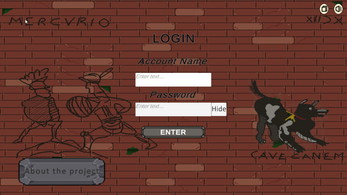
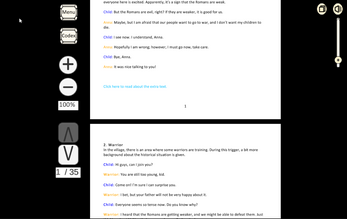


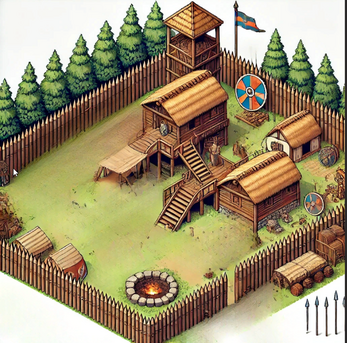
Leave a comment
Log in with itch.io to leave a comment.